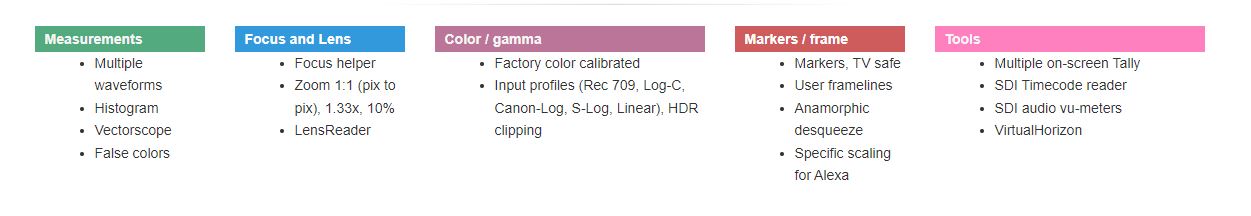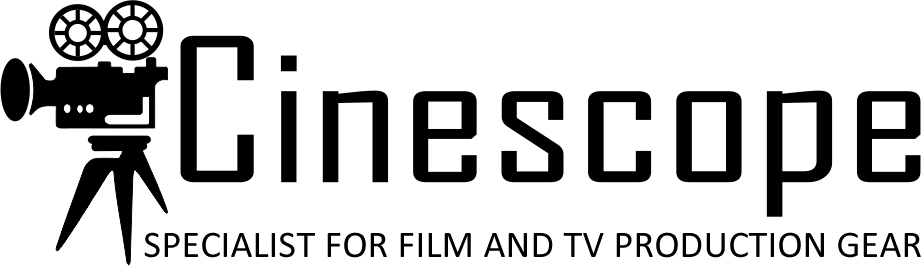Upgrade CinemonitorHD to CinemonitorUHD
The CinemonitorHD becomes CinemonitorUHD.
CinemonitorUHD has a new firmware with advanced peaking and 6G input ready.
New metadata extraction for /I lenses (Zeiss XD family now supported)
Upgrade available for all CinemonitorHD software 7.xx
Description
The CinemonitorHD becomes CinemonitorUHD.
CinemonitorUHD has a new firmware with advanced peaking and 6G input ready.
New metadata extraction for /I lenses (Zeiss XD family now supported)
Upgrade available for all CinemonitorHD software 7.xx
CinemonitorHD upgrade to UHD input board 6G / UHD / 3G / HD / SD – SDI
With UHD input board upgrade, the monitor will additionally support 6G / UHD.
UHD standard supported: 3840×2160 23_98p / 24p / 25p / 29_97p / 30p
3G Level A & B @48p supported